Spreadsheet::WriteExcel
Spreadsheet::WriteExcel:is a cross platform Perl module for creating Excel binary files.
Multiple worksheets can be added to a workbook and formatting can be applied to cells. Text, numbers, formulas, hyperlinks and images can be written to the cells.
The Excel file produced by this module is compatible with 97, 2000, 2002 and 2003.
The module will work on the majority of Windows, UNIX and Macintosh platforms. Generated files are also compatible with the Linux/UNIX spreadsheet applications Gnumeric and OpenOffice.org.
Here is a short example of a Perl program that creates an Excel file using the Spreadsheet::WriteExcel module:
#!/usr/bin/perl -w ###################################################################### # # Example of how to use the Spreadsheet::WriteExcel module to create # an Excel binary file. # use strict; use Spreadsheet::WriteExcel; # Create a new Excel workbook called perl.xls my $workbook = Spreadsheet::WriteExcel->new("perl.xls"); # Add some worksheets my $sheet1 = $workbook->add_worksheet(); my $sheet2 = $workbook->add_worksheet(); my $sheet3 = $workbook->add_worksheet("Example"); # Add a Format my $format = $workbook->add_format(); $format->set_bold(); $format->set_size(15); $format->set_color('blue'); $format->set_align('center'); # Set the width of the first column in Sheet3 $sheet3->set_column(0, 0, 30); # Set Sheet3 as the active worksheet $sheet3->activate(); # The general syntax is write($row, $col, $token, $format) # Write some formatted text $sheet3->write(0, 0, "Hello Excel!", $format); # Write some unformatted text $sheet3->write(2, 0, "One"); $sheet3->write(3, 0, "Two"); # Write some unformatted numbers $sheet3->write(4, 0, 3); $sheet3->write(5, 0, 4.00001); # Write a number formatted as a date my $date = $workbook->add_format(); $date->set_num_format('mmmm d yyyy h:mm AM/PM'); $sheet3->write(7, 0, 36050.1875, $date);
The resulting Excel file looks like this:
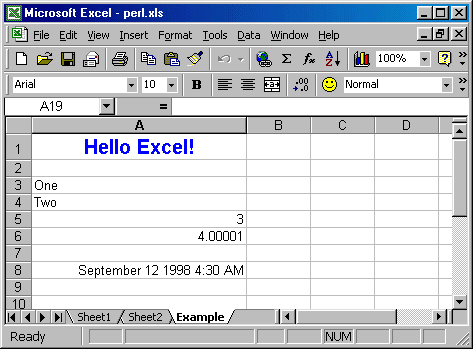
The module is available from CPAN. Read the Spreadsheet::WriteExcel documentation here.